Another Wolfenstein 3D Recreation
A downloadable game
This is nothing but a simple recreation of Wolf3D's famous E1M1 level and it's mechanics. Nothing can be recreated as accurate as possible but at least you may understand what EFPSE can do!
Here's a list of differences from original Wolf3D:
- Every item need to be collected by pressing E
- BJ's head on HUD is nothing but a fun decoration
- Sprites from MAC version was used for a reason: EFPSE can't do 8-directional sprites for enemies
- Luger and MP-40 uses their own ammunition
- No screen flash or sound when picking treasures: there's a tech reason for that as well
- Simplified stats screen that shows only kill/treasure/secret count
- Every luger ammo pickup gives you 4 bullets
- 1UP bonus was made as a decoration with a dialog for a reason as well :)
In other notes, you can't save a game due to it's buggy nature. And yeah, I have no plans to recreate the whole game - it's not possible. This is nothing but a little recreation that was made in 3 days to show the capabilites of Easy FPS Editor.
Have fun!
| Status | Released |
| Rating | Rated 3.4 out of 5 stars (5 total ratings) |
| Author | KeshaFilm |
| Genre | Shooter |
| Tags | easy-fps-editor, efpse, recreation, wolf3d, wolfenstein |
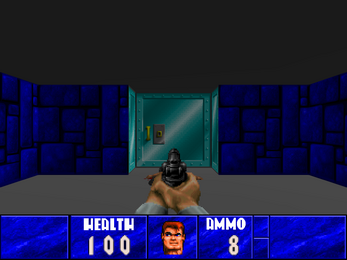



Comments
Log in with itch.io to leave a comment.
I Once tried to make something similar with some of the same sprites!
No Smokeing In My Woods! nice game!
Yo, Nice Remake...
Im Struggling To Make The Code To Make It Look The Way Wolfenstein 3D Does, And Im Trying My Best To Remake My Broken Game... Can I Possibly Use Some Of Your Ui Code To Make This Game A Little Better? I Could Credit You, Thanks...
You Literally DON'T Have To Say Yes, BUT I Am Desperate On Trying To Get This Done...
You can take the whole game base to work with.
Thank You KeshaFilm, But May I Still Credit You Though?
Sure.
Thanks!
I want to open the game inside EFPSE, I did that with copying the data folder in the game, rename it to "wolf3d" and when I opened the folder I got the following log
Source: mscorlib
Reason: Unable to read beyond the end of the stream.
Stack trace: at System.IO.BinaryReader.FillBuffer(Int32 numBytes)
I'm not sure if that's because of the version incompatibility or if that's not even supposed to work this way I mean loading the data folder like a project in the engine in general
can you help me with this, I've played the game it's wonderful, I mean really wonderful, and I'm new to the engine I wanted to see how things are assembled together in the level itself and learn from it.
You need to rename it in something else (I mean, that Data folder) and open it like any project.
Yes I did that as mentioned above, renamed to "wolf3d" with no space but still not working.
by the way "No smoking in my woods"! was so fun
Aha, that crash caused because of old version of level used with previous EFPSE versions. It should be converted with MapConverter.
👍👍 got it thanks man
a very impressive showcase :)
thank you for keeping it unpacked, very helpful, and a blast to study!
That's the main reason why I've created it. :)
no smoking in my woods